 |
|
 Sep 11, 2006, 11:24 PM // 23:24
Sep 11, 2006, 11:24 PM // 23:24
|
#1 |
|
Re:tired
Join Date: Nov 2005
Profession: W/
|
So recently I revamped my interface for about the seven millionth time, to try and fit it more to my needs as someone who primarily plays monk.
I am interested as to any other custom interfaces out there, which might have possible set-ups that inspire me. - Post a screenshot of your interface. (In an area like Isle of Balthazaar, where you wont have any other player names included.) - Add the primary class that you play, which your interface is based around, if applicable. - Screenshots should not exceed 800x600 in resolution. - Discussion of posted interface layouts is fine, just keep it on-topic. Here's mine: |

|

|
 Sep 11, 2006, 11:29 PM // 23:29
Sep 11, 2006, 11:29 PM // 23:29
|
#2 |
|
Krytan Explorer
Join Date: Apr 2006
Location: Australia
Guild: [MMAD]
|
JR, please use the search function before posting
http://www.guildwarsguru.com/forum/s...ead.php?t=9346 *Closed* |

|

|
 Sep 11, 2006, 11:33 PM // 23:33
Sep 11, 2006, 11:33 PM // 23:33
|
#3 |
|
Wilds Pathfinder
Join Date: Jan 2006
Location: Dublin, Ireland
|
I think switching to that monk interface is comparable to when Tiger Woods changed his playing style a few years ago: he underperformed at first as he tried to adjust to it, but ultimately became a better player in the end.
|

|

|
 Sep 11, 2006, 11:53 PM // 23:53
Sep 11, 2006, 11:53 PM // 23:53
|
#4 | |
|
Re:tired
Join Date: Nov 2005
Profession: W/
|
Quote:
|
|

|

|
 Sep 12, 2006, 02:40 AM // 02:40
Sep 12, 2006, 02:40 AM // 02:40
|
#5 |
|
Jungle Guide
Join Date: Sep 2005
Profession: Mo/Me
|
Well that's mine, I've been told it's unconventional. Notes on it. -slightly larger radar, i'm usually playing monk so I like to know exactly where everyone is. Also if for some reason I'm on heal monk (HA probably), I use healing whisper which makes positioning the key. -party list, personal health and energy bars, skill sets and effects monitor (you can just see WS flicking off in the top left) all in a nice tight clump, I can glance over this very quickly to find a lot of critical information. -personal health and energy bars are vertical, I find this a lot more logical than horizontal. -skill powerup bar with the previously mentioned clump. If you're playing a monk with power drain or leach signet, then having it with the rest of your information is critical. Last edited by dgb; Sep 12, 2006 at 03:01 AM // 03:01.. |

|

|
 Sep 12, 2006, 02:55 AM // 02:55
Sep 12, 2006, 02:55 AM // 02:55
|
#6 |
|
Krytan Explorer
Join Date: Sep 2005
|
JR, that is a nice exhibit you have there. Would you care to explain it to the class?
|

|

|
 Sep 12, 2006, 03:04 AM // 03:04
Sep 12, 2006, 03:04 AM // 03:04
|
#7 |
|
Elite Guru
 Join Date: Sep 2005
Location: Manchester, England
Guild: SMS/Victrix
|
|

|

|
 Sep 12, 2006, 06:53 AM // 06:53
Sep 12, 2006, 06:53 AM // 06:53
|
#8 |
|
Banned
Join Date: Dec 2005
Guild: Il Power Overwhelming Il [HaX]
|
Who thinks JR will close this thread or at least move it to the right section?
My interface is generic, moved to the left. Right hand mouse, left hand skillbar Last edited by shardfenix; Sep 12, 2006 at 07:09 AM // 07:09.. |

|

|
 Sep 12, 2006, 07:02 AM // 07:02
Sep 12, 2006, 07:02 AM // 07:02
|
#9 |
|
(屮ಠ益ಠ)屮
Join Date: Aug 2005
Location: Hong Kong
Guild: Guildless
Profession: Mo/
|
JR made this thread...
|

|

|
 Sep 12, 2006, 07:15 AM // 07:15
Sep 12, 2006, 07:15 AM // 07:15
|
#10 |
|
Academy Page
Join Date: Jul 2006
Location: Australia, mate.
Guild: Clan WASD[WASD]
Profession: E/Mo
|
 - As much as I could fit lower-middle of the screen, without feeling cramped out. - Long health/energy bars so that it's clearer and easier to see. Also damage and skill use takes a much bigger chunk of the bar away, which means I'm more likely to pay attention to them. - Target info right below skill activation bar. Again just a centralization thing. - Upkeep icons right above health bar, and just about perpendicular to the radar. This is mainly because I hate having to aim "close enough" to be able to remove veil when I'm using it (amongst other skills). I can see exactly where the icon will appear. - The effects monitor will grow from the bottom-left corner all the way up that side of the screen. - The huge clumpy chat box gets the top-left corner because it's out of the way, and thus will interfere much less with the important information at the bottom of the screen. I might adjust mine to more like JR's soon, just to try it out. If it fails for me, I'll change it back. 
|

|

|
 Sep 12, 2006, 08:06 AM // 08:06
Sep 12, 2006, 08:06 AM // 08:06
|
#11 |
|
Wilds Pathfinder
Join Date: Jan 2005
|
I run a slight modification of the standard bar, but I'm too lazy at the moment to post the exact positioning. As a general concept, this is what I find important:
-I need a one line vertical skill bar since it correlates with the keyboard numbers which I use for most skills (7 and 8 are double on q and e for spammables) -I need conditions somewhere in my natural eye movement, so I don't miss anything important. Upper left is the worst possible place, so I stick them next to the health bar. -Scroll overs can't obstruct the minimap-- that's just annoying. -You generally want to minimize mouse movement, so anything you mouse should be close together. -Huge health/energy bars don't seem necessary since you should be checking energy/adren fairly regularly so your health info is right there. -Keeping the line of sight/vista of the battle is important. My target/opponent action is the one thing I have at the top of my screen, since targetting is fundamentally connected to line of sight. This can cause problems if I over focus on the offensive, but if I'm playin soundly it isn't a problem. -I don't like to change too much at once and feel that tweaking is easier than overhauling. |

|

|
 Sep 12, 2006, 08:23 AM // 08:23
Sep 12, 2006, 08:23 AM // 08:23
|
#12 | |
|
Re:tired
Join Date: Nov 2005
Profession: W/
|
Quote:
|
|

|

|
 Sep 12, 2006, 08:35 AM // 08:35
Sep 12, 2006, 08:35 AM // 08:35
|
#13 | |
|
Grindin'
Join Date: Dec 2005
Location: MO
Profession: E/Mo
|
Quote:
anyway, here's my interface. I don't monk, so I don't care too terribly much about my radar except to watch general positioning, and I like to keep my screen cleared to click on targets more readily, as I find it faster than tab or ctrl+tab. EDIT: i don't know what the deal with that screen shot is. maybe I need a new graphics card. Last edited by Thom Bangalter; Sep 12, 2006 at 08:55 AM // 08:55.. |
|

|

|
 Sep 12, 2006, 09:00 AM // 09:00
Sep 12, 2006, 09:00 AM // 09:00
|
#14 |
|
Krytan Explorer
Join Date: Feb 2006
Guild: Venatio Illuminata [VEIL]
Profession: Me/N
|
Oh Jesus, people, quit your bitching and post your interfaces.
This is for when I'm Mesmerising: This is for when I'm Monking, on the rare occasions that I do. Yes, I did shamelessly steal it from someone else on Guru. All I did was move the party bar around. EDIT: Well it seems that I uploaded it dodgedly, and I can't be bothered fixing it. I'm sure all you people can figure it out from what you can see |

|

|
 Sep 12, 2006, 09:35 AM // 09:35
Sep 12, 2006, 09:35 AM // 09:35
|
#15 |
|
Krytan Explorer
Join Date: Aug 2005
Guild: EaT
Profession: Mo/
|
|

|

|
 Sep 12, 2006, 10:38 AM // 10:38
Sep 12, 2006, 10:38 AM // 10:38
|
#16 |
|
Frost Gate Guardian
Join Date: Jul 2006
Location: AUSSIE TROLLING CREW - CAPSLOCK CONSULTANT
Guild: [Dong]
Profession: Mo/
|
Here's my UI (plus some text >.>). I set it up basically mimicing the layout of my WoW interface, hence the (seemingly) unusual positioning of the party frame to the left hand side of the screen. Thing is, since I recently made a monk (not that I've done anything beyond shing jea with it), I've been considering overhauling it and putting the party frame over the right hand side. Motivation behind this behind that I tend to have my cursor resting in that half of the screen and I actually have to use the party frame as a healer (well, a lot more than anything else). So I dunno, overhaul may be imminent.
Getting some ideas from this thread, I might look at moving the skill bar around a bit, since I havn't really played with it's layout or positioning. |

|

|
 Sep 12, 2006, 11:04 AM // 11:04
Sep 12, 2006, 11:04 AM // 11:04
|
#17 |
|
Academy Page
Join Date: May 2006
|
http://img174.imageshack.us/img174/2447/gw080so8.jpg
This was my old Interface, I liked to have everything clustered in my view, but most of what I've seen was Interface. http://img154.imageshack.us/img154/8932/gw079py6.jpg This is my new Interface, now I have a free view, but I'm often ignoring any Hexes that I have. And the skillbar doesn't fit my keyboard layout (1,2,3,4,5,R,F,V) So I guess I'll change it back. It looks cool, though. (Especially when you move the party window above the skillbar. |

|

|
 Sep 12, 2006, 11:10 AM // 11:10
Sep 12, 2006, 11:10 AM // 11:10
|
#18 |
|
Frost Gate Guardian
Join Date: Apr 2005
|
-The HP bar is large so I can monitor it with peripheral vision -Target HP and skill monitor is slightly centered for when I need to interrupt -I've thrown mostly everything else at the lower right On a side note, there are two screenshots with 1024x768 resolution. |

|

|
 Sep 12, 2006, 04:15 PM // 16:15
Sep 12, 2006, 04:15 PM // 16:15
|
#19 |
|
Frost Gate Guardian
Join Date: Jul 2005
Location: Brisbane, Australia
Guild: n/a
|
Everything is to the left for two reasons:
1. It just felt more comfortable to me. 2. The condition/hex/enchant arrows are on the right side of hp bars and as such closer to the middle of the screen. I have a problem with the chat box overlapping a little. It's either that or a big ugly chat bubble in the middle of the screen. So it usually goes off - which is not really a good idea. |

|

|
 Sep 12, 2006, 06:57 PM // 18:57
Sep 12, 2006, 06:57 PM // 18:57
|
#20 |
|
Ascalonian Squire
Join Date: Jun 2006
Location: Queens, NY
Guild: [NBK]
|
|

|

|
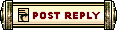 |
|
«
Previous Thread
|
Next Thread
»
| Thread Tools | |
| Display Modes | |
|
|
All times are GMT. The time now is 07:47 PM // 19:47.





 Linear Mode
Linear Mode


